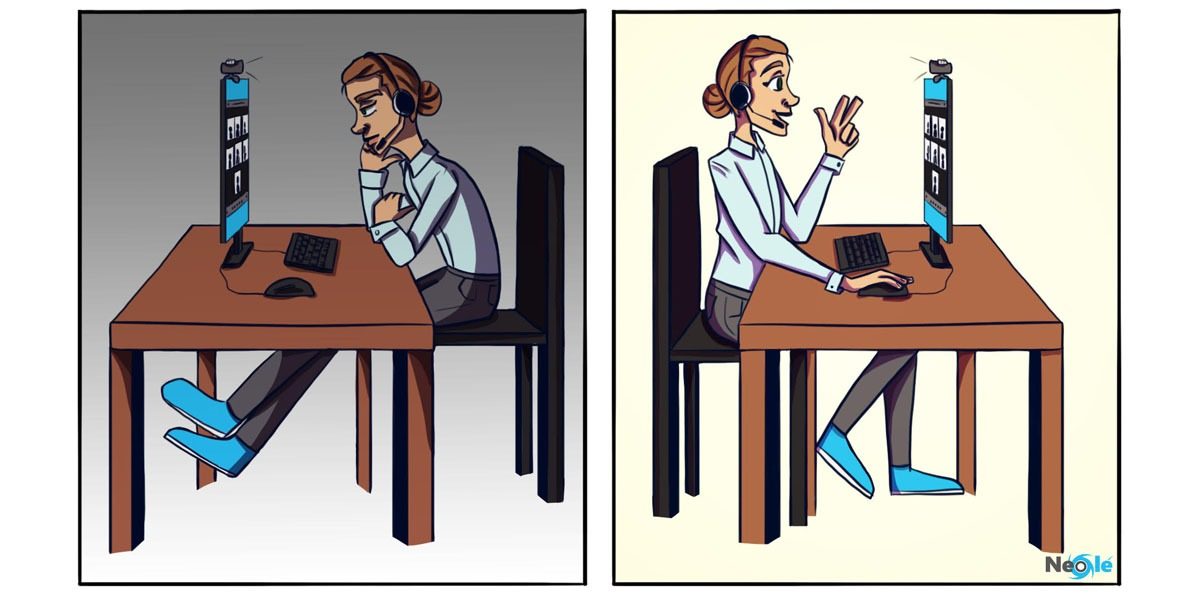A manager whose team is dispersed across the globe, recently asked me: “Is there any way that I could actually look forward to video conference meetings instead of dreading them?”
As a facilitator with expertise in digital facilitation, I have heard the same comment about face-to-face meetings as well as online meetings, but it’s true that online meetings are often the worst. So I asked this manager, “What makes them so dreadful for you?”
Here’s what she said:
“The first 10 minutes are always full of tech problems…someone’s mic is not connected, or someone else joined by phone and they won’t be able to see the agenda or the presentation. There are always one or two people who do most of the talking with occasional comments from everyone else, but in the end, the meetings just don’t feel engaging or productive. I know that half the team is multitasking while someone is presenting an update. We tried emailing updates ahead of time, but that didn’t work either…”
Sound familiar?
If so, then probably you have very smart people on your team who like to be productive at all times. When meetings are unproductive (and it doesn’t really matter whether they are face-to-face meetings or online meetings), people with a lot on their plates try to avoid them at all costs.
How to make your virtual meetings engaging and productive
Here are my tips for running video conference meetings that everyone looks forward to and feels are a good use of their time:
First, ensure that every team member has a good reason to be at the meeting and is well aware of the contribution that is required from them. If all you need are updates, do you really need a meeting? If your intention is for the team to have a regular touch point, then make sure everyone is onboard with that idea. Maybe you can turn the meeting into a social learning and growth opportunity. That way it has a double purpose (team building + professional development touch points).
Second, regardless of the meeting’s purpose, request that everyone join the meeting from a computer with a keyboard and let them know that they will all be contributing to the meeting outcomes in a creative way. This will pique everyone’s curiosity.
Third, plan an agenda that maximizes the need for input from all attendees. And be sure to have a collaborative online workspace for the meeting. Stormz is our favourite collaborative meeting tool because we can use it during the meeting to guide the participants in separating their creative thinking skills from their critical thinking skills. You can even engage participants in productive brainstorming and prioritization of ideas. The best part is that you don’t have to worry about recording the call or taking notes. When you use Stormz, everyone’s input is saved in real time. At the end of the meeting, just export the meeting’s notes as a Word file, a PDF or an Excel spreadsheet.
Ultimately, people want to feel useful, and if they are busy people, they also want to make sure that their time is put to good use. That’s why planning a meetings requires much more than setting a time and location (physical or virtual) and sketching out an agenda. If you have specific outcomes for a meeting, and strategic or creative thinking is required, it’s best to hire an experienced facilitator who will help you plan an effective agenda and engage the participants’ best thinking throughout the meeting.
Do you want to learn more about how to make your virtual meetings engaging and productive? As a digital facilitator, I can help you lead online meetings that everyone will (virtually) run to, rather than from. Book a 15-minute call with me if you want to know more.